 If you’re a Mac user and a social media addict, what’s better than social apps for the Mac? Free social apps for the Mac, of course!
If you’re a Mac user and a social media addict, what’s better than social apps for the Mac? Free social apps for the Mac, of course!
In this post we’ll take a look at 10 gratis programs for connecting to your social world via OS X. From file sharing to instant messaging, from Twitter to social television, there is very likely something on this list for you.
to social television, there is very likely something on this list for you.
Do you know of any great free social Mac applications that are not listed? Let us know about them in the comments.
1. Dropbox

Looking for a dead easy way to share even large files with people quickly? Check out Dropbox , a great utility app for the Mac (it actually runs on Windows and Linux
, a great utility app for the Mac (it actually runs on Windows and Linux as well) that essentially gives you 2 free GB of unrestricted cloud file storage.
as well) that essentially gives you 2 free GB of unrestricted cloud file storage.
A bit of a Swiss army-knife type of app, Dropbox does a lot of other things besides file-sharing. It can serve as a great automatic backup utility for important files as well as one of the easiest ways to synchronize a set of files between two computers, even across platforms. You also get a web-based interface for accessing your files, which is useful if you’re using a machine without Dropbox installed.
Further, you can increase the amount of your free space by 250 MB for every new user you refer to the service. Anyone who signs up via a referral link also gets an extra 250 MB.
2. Skitch
 doctorparadox" title="Skitch.com > doctorparadox" width="486" height="491" class="aligncenter size-full wp-image-142318" style="border-top-width: 0px; border-right-width: 0px; border-bottom-width: 0px; border-left-width: 0px; border-style: initial; border-color: initial; padding-top: 0px; padding-right: 8px; padding-bottom: 0px; padding-left: 8px; ">
doctorparadox" title="Skitch.com > doctorparadox" width="486" height="491" class="aligncenter size-full wp-image-142318" style="border-top-width: 0px; border-right-width: 0px; border-bottom-width: 0px; border-left-width: 0px; border-style: initial; border-color: initial; padding-top: 0px; padding-right: 8px; padding-bottom: 0px; padding-left: 8px; ">We really can’t rave enough about Skitch (we recently profiled it in our fun image generators list). Part screen capture tool, part easy doodling app, Skitch is also a dead simple way to quickly share screencaps, images and illustrations with others.
(we recently profiled it in our fun image generators list). Part screen capture tool, part easy doodling app, Skitch is also a dead simple way to quickly share screencaps, images and illustrations with others.
Included in the cost of this free app is server space for file storage, so in one click you can send an image to the web. There are privacy controls for your images as well, so you can make specific things public, or keep them private from anyone who doesn’t know the URL. You can even get an embed code or forum URL if desired.
Skitch also keeps a history trail of the images you send to the web for later retrieval and you can set it up to upload your pics to your own FTP server instead of the Skitch servers.
3. TweetDeck

Everybody has their favorite Twitter client, and the one I keep coming back to always seems to beTweetDeck . It’s certainly worth doing the TweetDeck vs. Seesmic Desktop head to headcomparison for yourself (as well as checking out some of the other Twitter clients out there), but the interface and functionality of the former has won me over.
. It’s certainly worth doing the TweetDeck vs. Seesmic Desktop head to headcomparison for yourself (as well as checking out some of the other Twitter clients out there), but the interface and functionality of the former has won me over.
It’s got all the standard features you’d expect like inline URL shortening and the ability to send and receive tweets, plus goodies like multiple columns, groups, multiple account management,Twitscoop trends, short URL previews, and even a way to sync multiple instances of TweetDeck between different machines and your iPhone.
trends, short URL previews, and even a way to sync multiple instances of TweetDeck between different machines and your iPhone.
Disclosure: TweetDeck partnered with Mashable to create MashDeck, a branded version of the software.
to create MashDeck, a branded version of the software.
4. Gruml

Gruml is a desktop application that synchronizes with Google Reader for feed reading and brings many of the social features of gReader along with it. There are some who think RSS’s usefulness has been usurped by things like Facebook
for feed reading and brings many of the social features of gReader along with it. There are some who think RSS’s usefulness has been usurped by things like Facebook and Twitter, but to many it’s still the bread and butter method of staying up to date on what’s going on in their field.
and Twitter, but to many it’s still the bread and butter method of staying up to date on what’s going on in their field.
Gruml brings the Google Reader RSS experience to your desktop and includes its social features like starring, liking, and sharing posts with notes and/or tags. You can also see headlines from stories that your friends have shared with you.
Gruml also comes with built-in Twitter integration, letting you tweet articles directly from the app itself after conversion to a short URL. It’s in beta for now so there may be the occasional bug or wonky bit here and there, but overall it’s a promising way to take your RSS experience to the Mac desktop if you already use Google Reader for your news-gathering.
5. NetNewsWire

If you don’t already use Google Reader and are looking for a good desktop RSS and Atom client for the Mac, check out NetNewsWire. Featuring a number of OS X integrations, attention filtering, delicious.com integration, blog posting integration, and more, NNW sports a familiar Mac-style three-paned interface.
6. Flock

Flock is a social web browser we recently profiled in our alternative browsers that are not IE6feature. It features tight integration with a plethora of social sites including Facebook, Twitter,Flickr
is a social web browser we recently profiled in our alternative browsers that are not IE6feature. It features tight integration with a plethora of social sites including Facebook, Twitter,Flickr , YouTube
, YouTube , Wordpress
, Wordpress and more.
and more.
If you basically live on the internet, which we completely empathize with, Flock might be a great web browser to add to your arsenal. Remember there’s no reason (that we can think of) not to use multiple browsers at once, especially if you run a lot of cloud apps and so on.
7. Adium

If you use more than one instant messaging service regularly, you’re going to want a chat client that can support multiple protocols and accounts seamlessly. Not only does Adium deliver that, but its default sound when your contacts log in or out or send you a message is a quacking duck. What’s not to like?
deliver that, but its default sound when your contacts log in or out or send you a message is a quacking duck. What’s not to like?
The free and open source Adium supports a boatload of chat services including AOL Instant Messenger, MSN Messenger , Yahoo Messenger, Gtalk
, Yahoo Messenger, Gtalk , Facebook Chat and more. With a customizable look and feel and a number of user-created themes and icons to choose from, Adium is my IM client of choice on the Mac.
, Facebook Chat and more. With a customizable look and feel and a number of user-created themes and icons to choose from, Adium is my IM client of choice on the Mac.
8. Boxee

Television over the internet is all the rage these days, and if you’re a Mac user into video content, one app you’ll definitely want to check out is Boxee . Boxee is basically a socially-enabled media center for your Mac, allowing you to browse both your personal media collection as well as your favorite online video services in one convenient and easy to use interface. It’s designed to give you a great experience for internet content on your television screen, and works with the Apple Remote control that ships with a number of Mac models (and is available for purchase separately).
. Boxee is basically a socially-enabled media center for your Mac, allowing you to browse both your personal media collection as well as your favorite online video services in one convenient and easy to use interface. It’s designed to give you a great experience for internet content on your television screen, and works with the Apple Remote control that ships with a number of Mac models (and is available for purchase separately).
It’s also a highly socially-aware app, giving you the ability to broadcast what you’re watching to your Twitter, FriendFeed , or Tumblr
, or Tumblr accounts. You can set fine-grained controls about what to broadcast, including recommendations, watched items, music you’ve listened to, and items you rate.
accounts. You can set fine-grained controls about what to broadcast, including recommendations, watched items, music you’ve listened to, and items you rate.
Besides pulling in content from various video services like YouTube, Comedy Central, Revision3, CNN, MTV and more, Boxee also connects to social music services like last.fm and Pandora (as well as to your local music collection).
(as well as to your local music collection).
9. Hulu Desktop

Unfortunately, one thing Boxee currently lacks is a great integration with the uber-popular TV and movie streaming site Hulu , thanks to an on-again off-again contentious relationship between the two. Hulu continues to do everything in its power to block Boxee users from accessing Hulu.
, thanks to an on-again off-again contentious relationship between the two. Hulu continues to do everything in its power to block Boxee users from accessing Hulu.
However, for users there is hope in the form of the Hulu Desktop app. If you’re a television and/or movie buff with a penchant for streaming content, the desktop app offers a nice fullscreen viewing experience as well as support for operation via the standard Apple Remote.
Once tied to your regular Hulu account, you have access to your queue and subscriptions as well as the ability to rate items and get recommendations.
10. Skype

We’d be remiss for not mentioning this staple voice calling app. Skype is one of the leading voice over IP (VoIP) services on the web, and you can use it to make free voice calls between any two computers running the software.
is one of the leading voice over IP (VoIP) services on the web, and you can use it to make free voice calls between any two computers running the software.
For an astonishingly small amount of money you can do a lot of other cool things with Skype too, like send text messages from your computer, get low-cost international calling to landlines around the world, forward calls to your cellphone, get a “Skype In” number your friends can use to make a local call to you from regular phones, get voicemail services and more.
But since this list is about free apps, let’s not neglect the fact that you can place Skype-to-Skype video calls at no charge, along with group conference calls and group instant messaging as well.
As usual, this is just the tip of the iceberg. What other free social Mac apps are your favorites? Let us know in the comments!
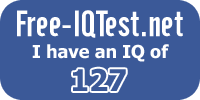
0 comments:
Post a Comment