 As some of you may know, we’ve been waging an IE6 Must Die campaign here at Mashable
As some of you may know, we’ve been waging an IE6 Must Die campaign here at Mashable (see thepost that kicked it off here). In that spirit, we thought it wise to arm you fine folks with a few alternatives for your web browsing pleasure.
(see thepost that kicked it off here). In that spirit, we thought it wise to arm you fine folks with a few alternatives for your web browsing pleasure.
Some of the members of this list are heavyweights in their own right you may have heard of. But others are a bit farther off the beaten path, and we encourage you to experiment with a few and let us know what you think.
Are there contenders in this list to subvert the web browsing paradigm? What browser(s) do you use and why? Let us know in the comments!
1. Mozilla Firefox

This open source, cross-platform favorite is the one almost everyone knows about already. With a huge number of available add-ons and even more customization available via user-created Greasemonkey scripts, Mozilla’s Firefox offers a highly tweakable browsing experience for power users.
The latest version 3.5 is supposedly faster than ever, but in practice I personally find it feels subjectively slower than past iterations. Have any feedback on its browsing speed? Let us know in the comments.
2. Apple Safari

Based on the open source browser engine WebKit, Apple’s Safari 4 is available for both Mac and Windows machines. Featuring support for HTML 5 media tags and loads of extras, Safari is a full-featured contender for your web browsing arsenal.
is a full-featured contender for your web browsing arsenal.
3. Google Chrome

Officially only released for Windows so far, Google Chrome is yet available to the adventurous Macintosh or Linux user by grabbing the Chromium nightly builds (which we’ve found to be quite stable overall).
is yet available to the adventurous Macintosh or Linux user by grabbing the Chromium nightly builds (which we’ve found to be quite stable overall).
Based also on WebKit’s layout engine and application framework, Chrome prides itself on browsing speed and to that end we find it delivers. This one has been gaining market share quickly and is definitely one to watch in the browser space.
prides itself on browsing speed and to that end we find it delivers. This one has been gaining market share quickly and is definitely one to watch in the browser space.
4. Internet Explorer 8

If you’re a staunch supporter of the IE lineage and want to stick with it, then there’s no reason not to upgrade to the latest version, Internet Explorer 8. It offers better web standards compliance and enhanced performance when working with dynamic sites built with AJAX, which in this day and age tend to be a majority of the great social sites we use daily.
5. Opera

With a history of innovation and standards support, Opera has been a respectable browser option since the late 90s. Though it’s never captured quite as much market share as one might expect, its highly usable implementation on mobile devices nevertheless makes it a browser with a broad and multi-platform reach.
has been a respectable browser option since the late 90s. Though it’s never captured quite as much market share as one might expect, its highly usable implementation on mobile devices nevertheless makes it a browser with a broad and multi-platform reach.
6. Camino

Camino is a Mac-only browser dedicated to providing the best specifically Mac web browsing experience for OS X users. An open source project based on Mozilla’s layout engine, Camino also features add-ons and integrates with a number of OS X features and services.
If you currently use Safari and want to give Camino a try, they have a handy migration guide for getting your settings and data ported over.
7. Flock

Billing itself as the “social web browser,” Flock features a number of social media integrations with sites like Twitter
features a number of social media integrations with sites like Twitter , Flickr
, Flickr , Facebook
, Facebook , Blogger
, Blogger , Picasa, Gmail
, Picasa, Gmail and more.
and more.
Available for Mac, Windows and Linux , Flock is also powered by the Mozilla application framework. When it first launched it sparked lots of debate regarding whether a specialized approach would be viable in the marketplace versus something as customizable to your needs as Firefox
, Flock is also powered by the Mozilla application framework. When it first launched it sparked lots of debate regarding whether a specialized approach would be viable in the marketplace versus something as customizable to your needs as Firefox . What do you think — is the service-integrated approach of Flock valuable? Have you used the browser? Let us know your impressions in the comments.
. What do you think — is the service-integrated approach of Flock valuable? Have you used the browser? Let us know your impressions in the comments.
8. Seamonkey

Wait — another browser from Mozilla based on Mozilla? Yep. The Seamonkey Project inherits the application suite-ideology of what was once the Mozilla Application Suite, bundling a web browser together with an e-mail and newsgroup client, IRC chat client and HTML editing.
If you’re looking for an all-in-one internet suite that integrates all the above functions, you can give Seamonkey a try for Macintosh, Windows or Linux platforms.
9. Konqueror

For Linux users only, Konqueror is both an open source web browser and a file manager designed as a core element of the K Desktop Environment (KDE). Its name comes from the browser landscape at the time of its initial release in 1996: “first comes the Navigator, then Explorer, and then the Konqueror.”
Though it hasn’t quite conquered the browser market just yet, Konqueror is a popular choice for Linux users. Is Konqueror one of your browsers of choice? Let us know why Linux users should consider it in the comments.
10. K-Meleon

For Windows only, K-Meleon is focused on being extremely fast and lightweight while also remaining customizable. Also based on Mozilla’s Gecko layout engine, the look and feel is crafted via the native Windows API to integrate tightly with the user interface of the Windows desktop.
11. Shiira

Another Mac-only offering, the Shiira browser is based on WebKit like Safari and written in Cocoa. The bold goal of the project is to “create a browser that is better and more useful than Safari.”
Have you tried Shiira? How close is it to achieving its lofty goal? Let us know in the comments.
12. Maxthon

Maxthon is another Windows-only browser option, originally developed in China with the idea of making a browser with a more customizeable interface than Internet Explorer . Hugely popular in China, it also has a bit of a cult following elsewhere for its power features and customization options.
. Hugely popular in China, it also has a bit of a cult following elsewhere for its power features and customization options.
If you don’t mind a bit of obtuse configuration options and a more utilitarian interface in exchange for all the extra options, you might want to give Maxthon a try.
13. iCab

One of the only non-free options on this list, iCab is a Mac-only browser that carries a shareware cost of $20, but can also be used as “nagware” for free (you’ll have to tolerate the periodic requests to register the software). It boasts a number of features it says aren’t found in other browsers.
Have you used iCab? Is it worth shelling out actual money for a web browser, and are the features it touts worth the cost?
14. OmniWeb

Yet another Mac-exclusive browser, OmniWeb is a project of the Omni Group whose other fine software includes great apps like OmniFocus, OmniGraffle and OmniOutliner.
Developed using the Cocoa API, OmniWeb takes advantages of many of the features of the OS X operating system. Once a paid app, the Omni Group earlier this year announced that OmniWeb was going free of charge.
Did we miss any browsers other folks might want to check out? Do you have a good argument about why your daily browser is your favorite? Let us know in the comments!
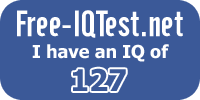
0 comments:
Post a Comment