 Google keeps on adding and testing new features for itsChrome
Google keeps on adding and testing new features for itsChrome browser. Things like extensions and Chrome for Mac are still missing, although available if you are adventurous and install Chromium, the open-source project for Google Chrome. Chromium has beta and development features that Google is testing before adding to the Chrome browswer.
browser. Things like extensions and Chrome for Mac are still missing, although available if you are adventurous and install Chromium, the open-source project for Google Chrome. Chromium has beta and development features that Google is testing before adding to the Chrome browswer.
Chromium got a new feature, as it occassionally does, but this one definitely caught our eye. The Chromium team announced the addition of bookmark syncing in the developer’s build of Chromium. The new feature will let you keep the same set of bookmarks on multiple machines as well as store them in your Google Docs . This is not unlike the very popular Firefox
. This is not unlike the very popular Firefox extension Xmarks
extension Xmarks .
.
Here’s how Google explained the new addition, as well as how to implement it:
explained the new addition, as well as how to implement it:
As of today’s dev channel build, we’re adding a brand new feature to Google Chrome: bookmark sync. Many users have several machines, one at home and one at work for example. This new feature makes it easy to keep the same set of bookmarks on all your machines, and stores them alongside your Google Docs for easy web access.
To activate this feature, launch Google Chrome
with the –enable-sync command-line flag. Once you set up sync from the Tools menu, Chrome will then upload and store your bookmarks in your Google Account. Anytime you add or change a bookmark, your changes will be sent to the cloud and immediately broadcast to all other computers for which you’ve activated bookmark sync (using the same XMPP technology as Google Talk).
A note: the Chromium Dev version is the least stable of the Chromium browsers. Windows can crash, new features can need tweaks, and we may never see bookmark syncing ever reach Google Chrome itself. However, this new feature still tickles our fancy, so if you’re brave, subscribe to the dev channeland get the update
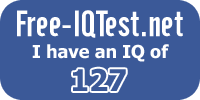
0 comments:
Post a Comment